Authentication
In order to use our API you need to get yourX_API_KEY first.
Go to your dashboard, select workspace and in the upper right corner click on your profile picture -> “Workspace Token”. You can generate a new X_API_KEY by clicking on the spinning arrows. This will invalidate your old X_API_KEY. Keep your X_API_KEY key secret!
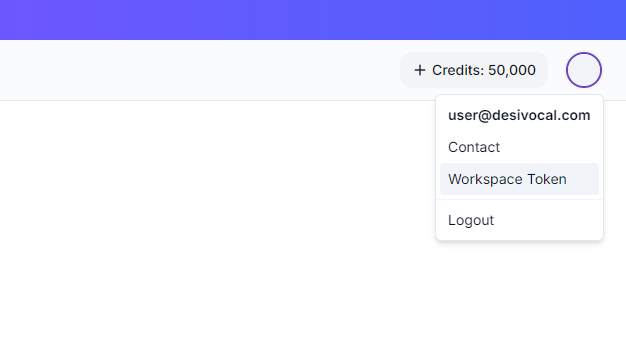
X_API_KEY
API Reference
Notes
- All API requests require an
X_API_KEYheader for authentication.- The
voice_idin the TTS generation requests may vary. Use the appropriatevoice_idfor the desired voice.- Ensure proper encoding when sending non-English text in the request body.

